Enter your initials on the form or draw your own unique signature by hand
Input your first, middle, and last name in the designated fields on the homepage.
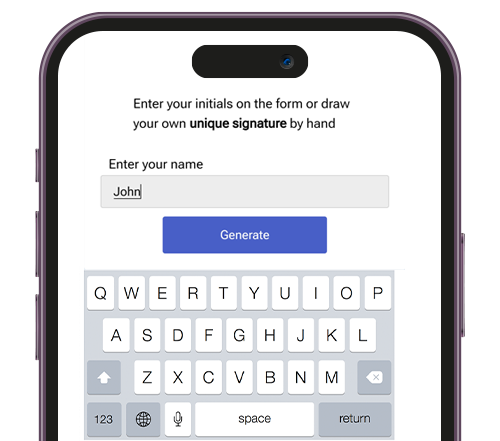
Once you’ve entered the details, simply press the ‘Generate’ button.
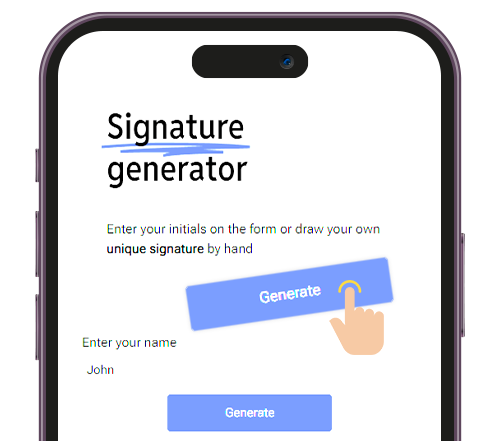
After clicking ‘Generate,’ you’ll see a variety of stylish signatures to choose from. Scroll through and pick the one you like the most.

Want to see how it looks on paper? Click the preview button to visualize it.

If you’d like to make adjustments, use the built-in editor to tweak your signature to perfection.

Once you’re happy with the result, click ‘Download’ to save your signature in the format you prefer.

Ready to share your signature? Hit ‘Share’ and pick the social media platforms to post your signature link.
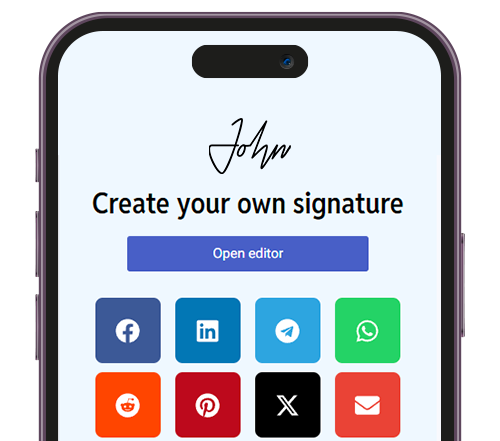
Create beautiful and professional online signatures that you can use to sign your digital documents, letters, contracts, and more. Sign Well offers a fast and simple way to generate electronic signatures, ensuring your personal style and professionalism shine through.
With our signature generator, you can explore a wide range of signature styles tailored to different tastes and purposes. Select the one that fits your needs and reflects your personality. Need to tweak it? Our easy-to-use editor lets you customize your signature to perfection in just a few clicks.
The entire signature creation process happens locally within your browser, ensuring your data remains secure and confidential at all times.
Our signature generator is fully optimized to work seamlessly across all devices, including smartphones and tablets.
Download your personalized signatures for free in your desired format, making it easy to integrate them into your documents.
Easily share your signatures on social media or send them via email to colleagues and friends.
Create elegant and personalized online signatures to sign electronic documents, letters, contracts, and more. Our service offers a hassle-free way to generate professional signatures that reflect your unique style.
With our signature generator, you can explore different signature styles tailored to your needs. Select the one that best represents your personality, and if needed, use our editor to easily customize the details to your liking.
An online signature generator is a tool that helps you create a digital version of your handwritten signature to sign electronic documents.
Simply enter your name, choose a style, and click “Generate.” You can customize it using the editor and download it in your preferred format.
Yes, online signatures are legally recognized in many countries and can be used for signing contracts, agreements, and documents.
Yes, most online signature generators allow you to edit the style, size, and look of your signature.
Yes, you can download your created signature for free in a variety of formats such as PNG, JPG, or PDF.
Absolutely! Our service is optimized to work on mobile phones and tablets, making it easy to create signatures on the go.
You can download your signature in popular formats like PNG, JPG, and PDF.
Yes, most online signatures are legally binding and can be used for signing contracts, business documents, and more.
You can easily share your signature via email or post it directly on social media platforms.
It saves time, enhances professionalism, and allows you to sign documents electronically without the need for paper.
Yes, you can generate as many different signatures as you need, and you can easily customize each one.
Yes, you can preview how your signature looks on digital paper before downloading it.
If needed, you can go back and edit your signature using the editor before downloading it again.
You can create signatures on desktops, laptops, smartphones, and tablets.
Yes, you can either draw your signature directly or upload an image of your handwritten signature.
It only takes a few seconds to generate your signature, making the process fast and efficient.
© 2025 All rights reserved. Your signatures and documents are in safe hands.